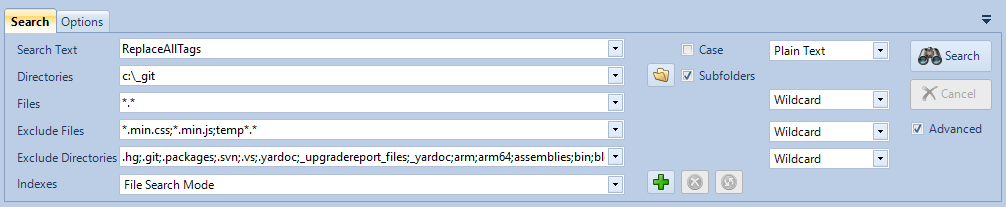Enabling Advanced Searching
Click the Advanced checkbox to enable Advanced Searching
Search Text Advanced Options
- Plain Text - This is the default that searches for the text exactly as entered performing partial matches
- Boolean Expression - This will search for whole words. You can use expressions of: AND/OR. If no expression is specified, it AND is assumed.
- Directories Only - It will search for directories by the searched text entered
- Files Only - It will search for files by the search text entered.
- Fuzzy Match - It will perform a fuzzy match of the search text entered by using Levenshtein
- Multiline Regex - The search text is a regular expression that can span multiple lines.
- Regular Expression - The search text is a regular expression within a single line of code
- Whole Word - A whole word with no partial matching
To clear or change what is in the Search Text Dropdown, see the menu Maintain Lists -> Maintain Search Text
Files Advanced Options
- Wildcard - This is the default that matches files by a standard DOS Wildcard pattern. If *.* is specified or nothing is specified, it searches all Valid Extensions for all code files. See the Options Tab and the Valid Extensions.
- Boolean Expression - This will search for whole words. You can use expressions of: AND/OR. If no expression is specified, it AND is assumed.
- Fuzzy Match - It will perform a fuzzy match of the search text entered by using Levenshtein
- Regular Expression - The search text is a regular expression within a single line of code
- Whole Word - A whole word with no partial matching
To clear or change what is in the Files Dropdown, see the menu Maintain Lists -> Maintain Files
Exclude Files Advanced Options
- Wildcard - This is the default that matches files by a standard DOS Wildcard pattern.
- Boolean Expression - This will search for whole words. You can use expressions of: AND/OR. If no expression is specified, it AND is assumed.
- Fuzzy Match - It will perform a fuzzy match of the search text entered by using Levenshtein
- Regular Expression - The search text is a regular expression within a single line of code
- Whole Word - A whole word with no partial matching
To clear or change what is in the Files Dropdown, see the menu Maintain Lists -> Maintain Exclude Files
Exclude Directories Advanced Options
- Wildcard - This is the default that matches files by a standard DOS Wildcard pattern.
- Boolean Expression - This will search for whole words. You can use expressions of: AND/OR. If no expression is specified, it AND is assumed.
- Fuzzy Match - It will perform a fuzzy match of the search text entered by using Levenshtein
- Regular Expression - The search text is a regular expression within a single line of code
- Whole Word - A whole word with no partial matching
To clear or change what is in the Files Dropdown, see the menu Maintain Lists -> Maintain Exclude Directories
Indexes
See Working with Indexes